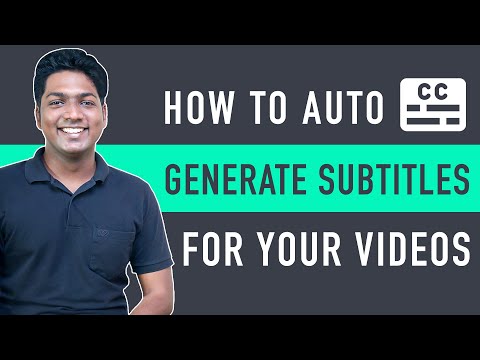How To Generate Subtitle for Any Video | In just 3 steps
| YouTube url: | https://www.youtube.com/watch?v=8zr741ePUCw&ab_channel=WebsiteLearners |
|---|---|
| Created: | 28. 6. 2022 08:21:53 |
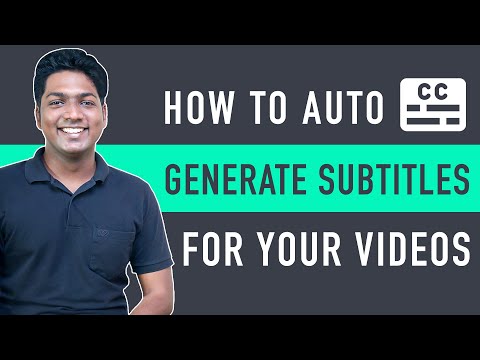
| YouTube url: | https://www.youtube.com/watch?v=8zr741ePUCw&ab_channel=WebsiteLearners |
|---|---|
| Created: | 28. 6. 2022 08:21:53 |