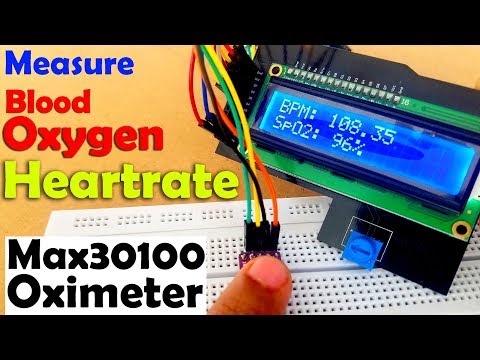Max30100 pulse Oximeter Arduino Code, circuit, How to measure Blood Oxygen & Heart rate BPM
| YouTube url: | https://www.youtube.com/watch?v=5WI2lxr9CVE&feature=youtu.be |
|---|---|
| Created: | 22. 11. 2020 14:18:13 |
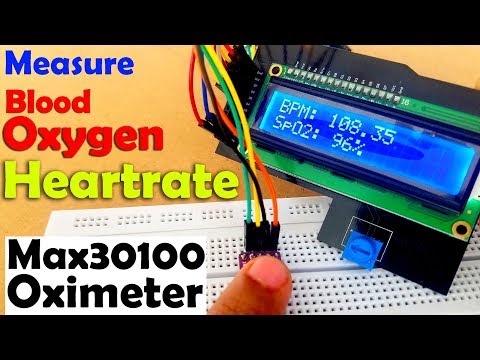
| YouTube url: | https://www.youtube.com/watch?v=5WI2lxr9CVE&feature=youtu.be |
|---|---|
| Created: | 22. 11. 2020 14:18:13 |