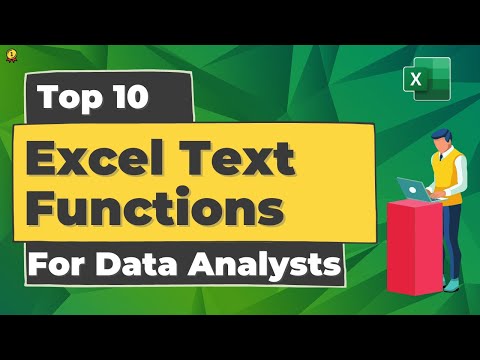00:00.0
00:04.0
Hey everyone this is Aprajita back again from excelchamps today we are
00:04.1
00:08.9
going to talk about a few text functions which are given in excel so lets get started
00:09.0
00:13.8
first of all we have length function
00:13.9
00:18.7
now here I have few text which are numbers date and text as well now we will
00:18.8
00:23.6
use the length function to get the lenght of these characters I'll use length I just need to
00:23.7
00:28.5
select the cell where my text is located so it is B4 here so I'll press
00:28.6
00:33.4
enter now the length of this text is five which is correct so when I
00:33.5
00:38.3
drag this down I have here different types of text when it is blank
00:38.4
00:43.2
it gives me zero similalry here it has included the spaces as well hello
00:43.3
00:48.1
first five and than one space and two exclamation sign a total of eight here
00:48.2
00:53.0
this is your trick since every date is a number in excel when I change
00:53.1
00:57.9
into a number format here it is a five digit number so it has given
00:58.0
01:02.8
me five similarly signs included this is three this is again
01:02.9
01:07.7
three and here it has included dot and 23 so it has a length of
01:07.8
01:12.6
six characters now the next function is
01:12.7
01:17.5
search function now this function is non-case senstive lets have a look when I use
01:17.6
01:22.4
the search function I want to search this text from B5
01:22.5
01:27.3
so I'll press enter when I drag this down I get the answers now here since this is no
01:27.4
01:32.2
non-case senstive so it has given me an error since I have choosen blank to find out in blank
01:32.3
01:37.1
here the esclamation sign is at the seveth position so now this is going to give
01:37.2
01:42.0
me the first occurrence of this letter that is the first esclamation sign
01:42.1
01:46.9
similarly here it has given me fourth position now you will notice that one is also
01:47.0
01:51.8
like my date is staring from one so why not one so again
01:51.9
01:56.7
I'll change it into the number format here and you will see that one is occurring
01:56.8
02:01.6
at forth position so it has given me four similarly here I wanted to find out the
02:01.7
02:06.5
location of zero it is at the third position here zero is at two
02:06.6
02:11.4
it has given me the first occurence that is at the second position similarly here
02:11.5
02:16.3
zero point two I wanted to look out for two number three numbers actualy zero point two
02:16.4
02:21.2
so it is starting from third position my this zero is starting from third position so it has given
02:21.3
02:26.1
me three here again my text is starting from capital h and here I have
02:26.2
02:31.0
written h it has given me one when I change capital h it is again given me one
02:31.1
02:35.9
since this is not case-sensitive so it is giving me the first occurence
02:36.0
02:40.8
similarly we have the function called find the only difference
02:40.9
02:45.7
is that this is case-sensitive again the same syntex I use find find this
02:45.8
02:50.6
text in this cell and press enter now it will give me the
02:50.7
02:55.5
same answers except here here we had a error in the search function
02:55.6
03:00.4
but here it has given me one and you will notice here when I was looking for the
03:00.5
03:05.3
small h it has given me four and when I chnage it to capital h and enter
03:05.4
03:10.2
it will give me one so this is the case-sensitive function which does the same thing
03:10.3
03:15.1
as the search function does the next function is
03:15.2
03:20.0
left function as the name suggest this function helps to extract
03:20.1
03:24.9
account of specific digits or numbers or alphabets from a given
03:25.0
03:29.8
text for example I want to extract the five alphabets from
03:29.9
03:34.7
this word from the left side what I am going to do is I'll use my function
03:34.8
03:39.6
left and select this text since I need the five characters I
03:39.7
03:44.5
simply type five and enter and this is given me five similarly when I drag this down
03:44.6
03:49.4
it has given me the five characters from this text and when I change this to lets say
03:49.5
03:54.3
eight it has given me the eight characters and similarly here including the spaces
03:54.4
03:59.2
in the same way we have mid function
03:59.3
04:04.1
this is use to get the middle characters for an example here I want to get the
04:04.2
04:09.0
middle three characters now here I'll have to give the two inputs what is
04:09.1
04:13.9
the staring number and the number of characters it should give me for an example I want
04:14.0
04:18.8
to pick the middle values starting from three so the third
04:18.9
04:23.7
character is c so when I press here three it will start
04:23.8
04:28.6
extracting from the third character and I need the five characters and press
04:28.7
04:33.5
enter so it will start from the third character as I said three and count the
04:33.6
04:38.4
next five characters which is cel capital c and h so it has given me
04:38.5
04:43.3
the middle five values from this text similary lets try something else now here
04:43.4
04:48.2
I want this to start from my sixth position so it will start
04:48.3
04:53.1
counting from the sixth digit and give me
04:53.2
04:58.0
the five character which is exce including the spaces
04:58.1
05:02.9
similarly the right function again this is use to get
05:03.0
05:07.8
the desired number of characters from the right direction so here
05:07.9
05:12.7
I'll select this and I want to get the last seven characters from the
05:12.8
05:17.6
right side so I got my answers now the
05:17.7
05:22.5
next function is upper function now here you will see that I have a few text
05:22.6
05:27.4
written here which is in the like lower case now I want to change this text into
05:27.5
05:32.3
the upper case so here comes the upper function I'll use the upper and simply select
05:32.4
05:37.2
my text and press enter now my text is converted to the upper case I drag this down
05:37.3
05:42.1
and my text will be converted to upper case similarly
05:42.2
05:47.0
I have the lower function now here you will notice that my formating is well done
05:47.1
05:51.9
that is h is captial e is captial now I want to change everything to the lower case
05:52.0
05:56.8
so I'll use the lower function and press enter now everythig is converted to the
05:56.9
06:01.7
lower case in my output in the same way we have proper
06:01.8
06:06.6
function now this is my personal favourite now this proper function capitalizes the first
06:06.7
06:11.5
alphabet of every word for example I'll use this proper and select my text
06:11.6
06:16.4
now see h is capital e is capital similarly when I drag this
06:16.5
06:21.3
down k is capital l is capital and similary here the first letters are
06:21.4
06:26.2
capitalized and my and my text is well formatted
06:26.3
06:31.1
last we have the rept function now this function is use to repeat
06:31.2
06:36.0
a text or a number to a desired number of times for an example here I'll use
06:36.1
06:40.9
the rept function to repeat this text how many times I have
06:41.0
06:45.8
mentioned in B5 and press enter ten times now this has repeated this sign
06:45.9
06:50.7
ten times similary now when I drag this down this will repeat my
06:50.8
06:55.6
plus sign four times lets try this than I drag this down again my twenty five
06:55.7
07:00.5
is repeated five times and this ec character is repeated six times
07:00.6
07:05.4
I hope you like this video thank you for watching please don't forget to like comment and share