Information
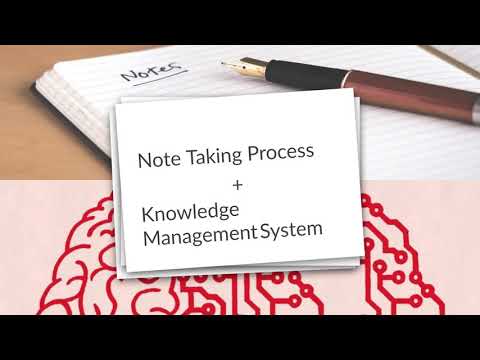
Zettelkasten Basics
Basic shortcuts
| Ctrl + S | Save subtitles |
|---|---|
| Ctrl + click Double click | Edit highlighted caption |
| Tab | Edit next caption |
| Shift + Tab | Edit previous caption |
| Esc | Leave edit mode |
| Ctrl + Space | Play / pause video |
| Ctrl + Home | Play selected caption |
| Ctrl + Enter | Split caption at cursor position at current time |
Advanced shortcuts
| Ctrl + Insert | Add new caption |
|---|---|
| Ctrl + Delete | Delete selected caption |
| Ctrl + I | Edit currently played segment |
| Shift + Enter | New line when editing |
| Ctrl + Left | Play from -1s |
| Ctrl + Right | Play from +1s |
| Alt + Left | Shift caption start time -0.1s |
| Alt + Right | Shift caption start time +0.1s |
| Alt + Down | Shift caption end time -0.1s |
| Alt + Up | Shift caption end time +0.1s |
Annotation shortcuts
| Ctrl + 1 | Hesitation |
|---|---|
| Ctrl + 2 | Speaker noise |
| Ctrl + 3 | Background noise |
| Ctrl + 4 | Unknown word |
| Ctrl + 5 | Wrong segment |
| Ctrl + 6 | Crosstalk segment |
00:00.0
00:07.8
00:07.8
What is Zettelkasten?Zettelkasten is a note taking process and a personal knowledge management system rolled into one.
00:07.8
00:12.9
00:12.9
The entire Zettelkasten process is three types of notes -Fleeting Notes,Literature Notes and Permanent Notes.
00:16.9
00:21.9
00:21.9
When cosuming content,be it a video,podcast,article or books take down fleeting notes.
00:21.9
00:26.1
00:26.1
These are temporary notes that serve as memory reminders when creating the actual notes.
00:31.5
00:39.5
00:39.5
You can convert the Fleeting Notes into a better formatted version called Literature Notes.This will be a summary of the entire content.
00:39.5
00:46.5
00:46.5
But make sure to keep it short.Be very selective about what you are writing down and use your own words to create this.
00:46.5
00:52.5
00:52.5
Finally,we have the Permanent Notes.This is the main types of Notes in the Zettelkasten system.
00:52.5
01:04.8
01:04.8
when you have finished consuming the content or at a smaller point ,like you are reading a book- go through the Literature Notes and write down all the main concepts that are presented
01:06.6
01:12.9
01:12.9
This process can create more than one Permanent Note for one piece of content.That is absolutely normal.
01:30.6
01:37.2
01:37.2
If you are looking at the Note later ,you will have forgotten the original context.The Note should stand by itself.
01:42.3
01:47.5
01:47.5
Connecting the newly created Notes to the existing body of content that you already have in the system.
02:03.8
02:10.6
02:10.6
If the new Note is connected to an existing idea, link out to that idea from the new Note
02:17.4
02:23.7
02:23.7
It´s a psychological pattern in which somebody who knows a lot thinks that they know very little or not enough.
02:26.2
02:37.4
02:37.4
A few days later, I come across another concept called Dunning-Kruger Effect, where somebody who actually knows only a little thinks that they know a lot.
02:40.6
02:45.7
02:45.7
So when I take down the new Note about Dunning-Kruger Effect,I will link out to my earlier Imposter Syndrome Note.
03:07.6
03:11.1
03:11.1
If you stop the video right here,you already have all the information you need to create your own Zettelkasten.
03:11.1
03:19.5
03:19.5
But my job does not end here.It is my job to convince you to use the system and that is the ´why´ of Zettelkasten.
03:26.7
03:33.3
03:33.3
This can be notes on a book,mindmaps,typing into a text editor,anything-as long as it´s outside your brain.
03:50.3
03:55.3
03:55.3
You have to take notes in your own words.You are not allowed to copy the content as is.
04:03.8
04:08.6
04:08.6
When you re-read the content or the notes that you have taken,there is no new understanding.
04:16.1
04:22.0
04:22.0
The only way you can find out how much of the content you actually understood is by testing yourself.
04:24.5
04:29.5
04:29.5
This will show you how much you have actually understood and where the gaps in your knowledge are.
04:50.8
04:56.7
04:56.7
When the the video moves to the next slide,pause the video and write down the notes of this video in the Zettelkasten format.
04:58.9
05:03.9
05:03.9
You can write in a book or on your phone or on your laptop- as long as it´s outside your brain.
05:03.9
05:09.0
05:09.0
If you want, you can rewind and see the video again but do not go past the next slide.
05:22.9
05:28.5
05:28.5
You have to take notes for yourself.I am showing my notes just to illustrate the point better.
05:32.1
05:40.3
05:40.3
This brings us to the end of the session.The next step is actually starting your own Zettelkasten practice.
05:40.3
05:47.1
05:47.1
The easiest and recommended approach is to create a digital Zettelkasten and there are quite a few good tools available to do this.