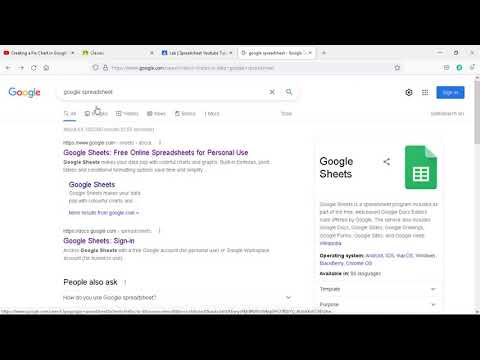00:00.0
00:03.4
Peace be upon you and greetings
00:03.5
00:04.4
welcome to the video
00:04.5
00:08.3
so today we will learn how to create pie chart from google sheet
00:08.4
00:10.0
so we will search google sheet here
00:10.1
00:12.9
at google and we click this
00:14.5
00:17.9
to make pie chart on google sheet
00:19.8
00:22.5
to fill this column here
00:22.6
00:25.5
to be a guide
00:25.6
00:27.9
that we will put in
00:28.0
00:32.8
we must fill here .the sample
00:32.9
00:36.8
that we want to be in our pie chart
00:36.9
00:39.3
for example, I will put
00:42.7
00:44.0
sample A here
00:46.1
00:51.5
and here I will put Sample B
00:51.6
00:54.7
and here I will put Sample C
01:08.1
01:11.5
so we have fill our first column
01:11.6
01:13.0
which is column A
01:13.1
01:15.0
that is our
01:18.9
01:21.3
after we fill the title
01:21.4
01:23.0
that will be put in pie chart
01:23.1
01:25.0
for every column here
01:25.1
01:27.2
we will put the percentage
01:28.1
01:30.7
I will put 20 percentage here
01:30.8
01:33.0
15 percentage
01:42.7
01:47.5
the total percent that we put in our sample must
01:50.6
01:53.5
because if it not..
01:55.1
01:57.6
more or less
02:00.0
02:04.8
the pie chart that we made will not be same
02:04.9
02:06.2
it will automatically adjust
02:06.3
02:09.3
to reach 100 percent
02:09.4
02:14.2
to put all our sample to be in pie chart
02:15.8
02:20.6
select all the percentage and sample
02:20.7
02:24.2
and click the three dot at the right
02:24.3
02:26.1
and click "insert Chart"
02:30.9
02:33.0
Pic chart will be appear
02:33.1
02:37.9
and it will automatically what we put here will be in our pie chart
02:38.0
02:39.2
ok. what i just talking about just now
02:39.3
02:42.8
if the total here is not 100
02:45.5
02:47.7
it will auotomatic adjust
02:47.8
02:50.9
so this pie chart will be 100
02:51.0
02:51.7
for example..
02:51.8
02:55.9
I will put here not 25 but 30
02:56.0
03:01.1
if we total all of this we will see that all of this is 105
03:01.2
03:02.9
and if I push enter
03:03.8
03:07.6
tha percentage here is not same with here
03:07.7
03:13.5
because the percentage for this pie chart will be still 100
03:13.6
03:14.1
but here is not
03:14.8
03:19.6
it will difficult for us
03:21.0
03:28.9
so I recommend you to put all of this is total 100
03:29.0
03:33.8
so after we finish here
03:33.9
03:41.3
now we can adjust or customize by double click on our pie chart
03:41.4
03:46.2
and the setting will be appear on the right screen so..
03:46.3
03:51.1
we can adjust colour from blue
03:56.1
04:00.9
and we can adjust type of pie chart
04:01.0
04:07.5
all type of pie chart that we see which is provide by google
04:07.6
04:10.8
so you can change whatever you want
04:10.9
04:15.7
ok, that's all from me
04:15.8
04:18.9
goodbye and have a nice day