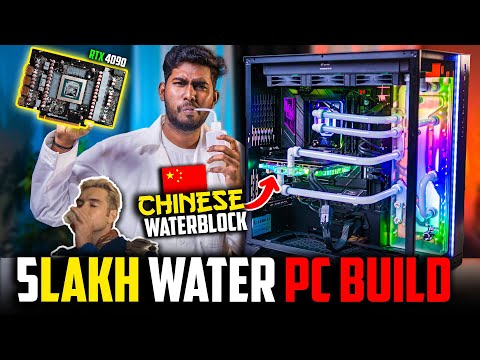00:01.1
00:02.8
This is RTX 4090!
00:04.7
00:07.7
does the GPU looks shiny, soldiers?
00:07.8
00:10.8
so the power will come via this path and passes to the GPU
00:10.9
00:13.6
it's coming...can you see the white substance!
00:14.7
00:15.3
Hi soldiers!
00:16.5
00:18.1
today we have something under the table
00:21.0
00:22.7
do you remember this soldiers?
00:22.8
00:26.6
this is the custom loop PC we made for our subscriber
00:27.3
00:30.0
if you're new here, this substance is water
00:30.2
00:33.1
so this PC's temperature control is based on 'Water cooling'
00:33.2
00:34.8
we have this PC here because
00:35.3
00:39.3
we bought a GPU water block from a chinese vendor
00:39.7
00:40.8
this is the water block we got from chinese friend
00:41.3
00:43.4
and it looks shiny, as you can see
00:43.5
00:44.8
so we'll open this graphics card and
00:46.0
00:49.9
and we'll disassemble the graphic card to fit this water block
00:50.2
00:52.2
then we'll need to flow water through this
00:52.3
00:55.5
for that we'll connect this pipe after bending it
00:55.6
00:57.3
and need to flow water through that channel for cooling
00:57.4
00:58.3
instead of speaking
00:58.4
01:01.2
I'll just turn it on to show how it works
01:02.5
01:03.8
it looks awesome, right?!
01:05.0
01:07.0
it reads 26 degree celsius only,
01:07.1
01:09.5
with water cooling we can reduce the temperature of the PC
01:09.6
01:12.3
now we'll turn of the PC first and
01:12.4
01:15.9
remove the graphic card to drain the water in the cooling system
01:18.5
01:21.9
we'll remove the graphics card now,
01:22.0
01:23.3
that’s it, look here
01:23.4
01:24.3
it looks huge...!
01:25.5
01:27.7
but it's water block (cooler) is so small!
01:27.9
01:28.9
Cooling system with fan looks huge
01:29.0
01:30.7
but for liquid cooling the size will be reduced
01:30.8
01:31.5
moving this aside
01:31.6
01:35.9
now if we open this valve, the water will be drained
01:36.2
01:38.7
but we must not do this now, I have one thing for that.
01:38.8
01:40.4
I forgot one thing, Which is...
01:43.2
01:48.0
I need to change my getup now!, changed
01:48.1
01:50.6
we need to drain this and I have a thing for that
01:51.9
01:54.9
this thing must be connected to the valve and
01:55.0
01:59.3
will redirect the flow to fetch that in this water can
01:59.4
02:00.9
hey! can you see the white substance guys!
02:10.9
02:12.8
soldiers! see, this is the coolant
02:14.3
02:15.8
can you see, it's empty now!
02:15.9
02:18.9
now we'll disassemble this Graphic card
02:19.0
02:22.5
which is worth more than 2 lakhs!
02:22.6
02:24.2
and will extract the small PCB component
02:24.3
02:25.6
now we'll open this,
02:25.7
02:28.4
so first need to unscrew this GPU
02:28.5
02:32.0
If you ask this process will void the warranty?,
02:32.1
02:32.8
yes it will!
02:32.9
02:37.5
but the thing is we have our "A2D PC factory"
02:38.3
02:39.7
so we're authorised to do this
02:39.9
02:43.8
and we have connection and links with the manufacturers
02:43.9
02:46.5
so we can claim the warranty even if we open this
02:47.0
02:49.7
so the same can’t be said for you with warranty
02:49.8
02:53.1
another thing I have in my mind is...
02:53.2
02:56.7
we need to do many custom looped PCs for people in TN and India
02:56.8
02:58.5
because I went to Thailand recently
02:58.6
03:00.2
they have custom looped PCs all over the place
03:00.5
03:03.9
one random used camera seller also had a custom looped PC!?
03:04.0
03:07.0
Unfortunately, it's very hard to buy custom looped PCs here
03:07.1
03:08.7
so we're making that,
03:08.9
03:13.4
and if you want one do contact us via mail
03:13.8
03:17.7
we'll remove the warranty void sticker as we don’t need that
03:17.8
03:19.6
now need to remove the back plate
03:22.2
03:26.6
removed it, this is the thermal pad
03:26.7
03:29.7
need to remove these screws and the ones in the front,
03:31.4
03:32.3
that's it, it came off
03:32.5
03:34.4
in this huge body of this card,
03:34.5
03:37.4
this portion alone is the actual GPU!
03:37.5
03:38.7
this part is heatsink for cooling
03:38.8
03:43.6
okay, next we need to remove this 4 screws
03:43.7
03:46.7
okay soldiers we removed this fan from the top
03:46.8
03:48.2
Now will open this panel
03:52.8
03:56.7
this is the RTX 4090, our main Graphics card !
03:56.8
03:59.0
this is the graphics memory,
03:59.1
04:01.5
as they say 12 GB or 8 GB GPU memory refers to this only!
04:02.1
04:03.6
these all GPU memory units
04:03.7
04:06.4
and these are VRM, which gives power to the unit
04:07.0
04:08.4
and here we can find small bios
04:08.6
04:11.2
so the power will come via this path and passed to the GPU
04:11.6
04:13.9
and in outside we'll get output via HDMI cable
04:15.2
04:18.3
have a final look of it, because
04:18.4
04:20.9
we'll cover this board with this water block
04:21.6
04:22.8
before that we'll need to do one thing
04:23.0
04:25.5
which is putting thermal pads
04:27.0
04:28.7
okay soldiers, we placed the thermal pads
04:28.8
04:30.7
now we'll peel the covers
04:32.1
04:33.1
that's it after the thermal pads,
04:33.5
04:34.7
we'll put thermal paste now
04:34.8
04:37.2
which is essential for GPU, soldiers!
04:37.3
04:42.1
and if we forget it, our whole work will be wasted
04:42.2
04:47.0
okay will place it like a sandwich and
04:47.1
04:49.8
we'll hold this steadily before re-screwing it
04:51.5
04:54.2
Soldiers!, now will palce the back plate
04:55.3
05:00.2
these white residues are the leftovers from the old thermal pads
05:00.9
05:03.3
that's not a big issue actually and
05:03.4
05:05.2
need put new thermal pads
05:07.6
05:11.8
okay soldiers!, now we placed it and
05:14.4
05:16.5
that's it, the GPU looks shiny isn’t it?
05:16.6
05:17.4
there is one final thing to do
05:17.9
05:19.4
which is I/O shield
05:20.2
05:21.7
that's it soldiers!, the graphics card is ready
05:21.8
05:22.7
and have a look at it
05:22.8
05:24.9
this looks beautiful(2X), right?
05:25.5
05:27.7
water will enter inside this and will exit from this way
05:27.8
05:29.4
it has two holes on both sides,
05:29.5
05:31.2
but we need only two in overall instad of four
05:31.3
05:32.5
we need to close the remaining two,
05:33.0
05:34.3
this is the IN
05:34.4
05:37.8
we need to close the 'OUT' on this side
05:37.9
05:40.2
and on this side we need to close the 'IN'
05:40.4
05:43.9
we need to tightly seal this to prevent leaks
05:44.2
05:47.9
we need to bend the pipe after attaching it, before that
05:52.5
05:56.3
cdkeyoffer.com, CDKeyOffer is a digital product key selling site
05:56.7
06:01.7
they have Windows 10 Pro OEM and MS Office keys at low prices
06:01.8
06:05.5
also you can avail 30% offer by using our promo code 'A2D',
06:05.6
06:07.1
so don’t forget to use it!
06:08.5
06:12.0
okay soldiers we'll connect the graphics card
06:12.1
06:14.9
now we need to bend this pipe
06:15.0
06:18.1
we'll remove this two valves first and
06:18.2
06:20.7
this is the joint pipe
06:20.8
06:23.7
Soldiers we took our weapon as you can see, heat gun!
06:26.8
06:30.8
this place needs a bended pipe
06:30.9
06:32.7
we need to connect that here
06:32.8
06:36.4
as you can see I'll put a mark here
06:36.5
06:39.4
I need to bend this with 90 degree angle and
06:39.6
06:43.3
for that will put this snake-like "caliber" in the pipe
06:43.4
06:45.3
and then we'll bend it
06:46.3
06:49.9
reason for inserting this is to prevent the wrinkles
06:50.0
06:52.2
and this tool will help in bending
06:52.8
06:55.3
will heat with low speed and carefully
06:59.6
07:00.6
can you see the 90 degree bend,
07:01.4
07:02.1
that's it soldiers!
07:02.2
07:04.2
soldiers!, we need to cut with measurements,
07:04.3
07:07.2
need to cut for 3cms, okay
07:07.3
07:12.3
this end will be sharp due to the cutting
07:12.4
07:14.1
and we need to blunt that
07:15.0
07:19.0
and this bended part will create a gap here
07:19.1
07:24.3
we'll use this fitting to fill the gap
07:26.4
07:27.9
so will cut the excess part
07:31.6
07:33.8
can you see it, soldiers? now we finished one pipe
07:33.9
07:36.1
and will do one more pipe, that's here
07:40.0
07:41.6
we need to increase the height here
07:42.7
07:45.9
okay soldiers, we've done the bending and we have two fittings
07:46.2
07:48.9
already we have these two fittings placed here
07:57.1
07:59.7
that's it soldiers! pipes are connected, we need to put water now
07:59.8
08:04.0
we have the old water here along with an extra bottle
08:04.1
08:08.9
milk coloured coolant, before that we'll put air for leak test
08:09.0
08:11.1
as you can see it can pump air and
08:11.2
08:16.0
it will show the air pressure in the gauge, will check if it drops
08:16.1
08:18.2
we'll check it after 30 minutes of lunch break
08:18.3
08:19.8
pumping the air will be an easy task for now
08:21.9
08:26.0
0.5 in the bar it’s closer to 7.5 PSI
08:26.6
08:28.6
if you put too much of pressure it will explode the pipe
08:33.1
08:37.3
it's in 0.5 and it should be the same after my lunch break
08:39.4
08:42.1
Soldiers, it's almost 1 hour had been passed
08:42.2
08:45.5
it reduced 1 point from 0.5,
08:45.6
08:47.5
if you ask "bro does it mean it's leaking?
08:47.6
08:49.7
it won't leak, drastic reduction will be the issue
08:49.8
08:52.4
and we took 1 hour instead of 30 minutes
08:52.8
08:55.8
so this is not a problem and the leak test is a success!
08:55.9
08:56.5
still we'll tight that more
08:56.6
08:59.2
Soldiers, will fill the water from this bottle
09:02.0
09:05.2
3...2..1, hey guys look it from here!
09:05.5
09:06.3
second time
09:11.9
09:14.3
Soldiers, we ran out of water coolant
09:14.4
09:18.7
as we put extra component for GPU and a larger pipe
09:18.8
09:21.3
so will put this milky white coolant friends
09:21.4
09:23.5
mixed along with 750 ml of distilled water
09:35.8
09:38.0
we filled the coolant water, shall we start the motor?, 3...2..1
09:41.6
09:43.9
now we're leaving this for a day
09:44.0
09:46.6
and will check for tomorrow
09:47.0
09:51.0
so to check if it has any leak we'll put tissues on possible leak points
09:51.1
09:54.2
and if tissues are wet in the morning it means it's leaking
09:54.3
09:57.7
I suspect this spot as other joints are untouched
09:57.8
09:59.2
we'll come tomorrow, bye soldiers!
10:01.2
10:05.6
Soldiers, it has been a day and we ran it for one day!
10:05.7
10:08.8
and we'll check if any leaks are present
10:09.7
10:11.9
it has no water and it's only hot
10:12.0
10:12.6
this spot is next
10:12.7
10:15.2
same for this one too, that's it soldiers we don’t have any leak!
10:15.3
10:17.1
Ganesh, I have this milk bottle for you!
10:20.4
10:22.3
- bro it's splashed on me!
10:22.4
10:24.4
oh you swallowed it? don't panic you won’t die!
10:25.3
10:27.1
hey, where are you going?
10:29.3
10:32.1
he ran away with the fear of death!
10:32.3
10:33.1
-first time I'm tasting the....
10:34.1
10:35.4
-coolant, and you're not asking about the taste of the coolent?
10:36.3
10:37.7
- it's like tender coconut water
10:41.4
10:41.9
what are you saying?
10:42.0
10:42.9
-taste of tender coconut!?
10:44.8
10:48.3
actually PC is running and I have noted the temperature readings
10:48.4
10:52.4
while stressing, I can see the GPU performance is reduced..!
10:53.6
10:57.9
sorry my bad, temperate is reduced!
10:58.5
11:01.5
GPU temperature is 48 only in stress,
11:01.6
11:04.1
in idle it's 26-27 degree Celsius...!
11:04.2
11:07.5
it's a nice thing and it's CPU is Ryzen 7950X
11:07.6
11:11.7
and you know it's a 16-core processor which heats a lot
11:11.8
11:14.3
and normally it will go upto 100-105 degrees
11:14.4
11:18.2
now it's 89, and you may ask "if its high or not?"
11:18.3
11:21.8
it will attain this while pushing performance, so it's good
11:22.4
11:25.0
also TDP of the GPU and CPU are increased
11:25.4
11:30.7
TDP values are changed to 324 and 226 respectively
11:30.8
11:33.6
it means more power will results in more performance
11:33.7
11:37.2
that will produce more heat and this setup will reduce that
11:37.3
11:38.2
Okay, Soldiers this is the video,
11:38.3
11:40.2
we have built a custom loop PC...!
11:40.3
11:44.4
does it looks good? it costs almost 5 lakhs!
11:45.2
11:47.9
we shot this video to promote custome loop PC
11:48.0
11:53.3
if you need to custom loop PC you need to do R&D and googling
11:53.4
11:56.2
it will take a lot of time and hard if you want an easy way
11:56.3
11:59.0
and if you have money we'll(A2D PC factory) do it for you
11:59.1
12:04.4
you can choose the colour, case and pipe bend structure too
12:04.5
12:06.4
we'll make that for you.
12:06.6
12:07.9
-How much we spent for R&D?
12:08.0
12:09.6
we spent for 70K for R&D alone!
12:09.7
12:13.0
we bought everything and tested before doing it for video
12:13.3
12:15.3
then we started to do it commercially,
12:15.4
12:17.5
we also have one stock ready
12:17.9
12:19.7
so we have the required things, you just need to order
12:20.0
12:22.2
- and we'll do it in 4-5 days...
12:22.3
12:25.5
not in 4-5 days as it will take time for water block to arrive
12:25.6
12:28.7
this running test alon takes 24 hours
12:29.8
12:33.0
do comment if you know any other guys in India that does custom loop PCs
12:33.1
12:35.9
and if you have done or seen it before do comment that
12:36.1
12:37.7
we'll develop custom loop, soldiers!
12:37.8
12:39.5
will see you in next video soldiers, till then bye!