Information
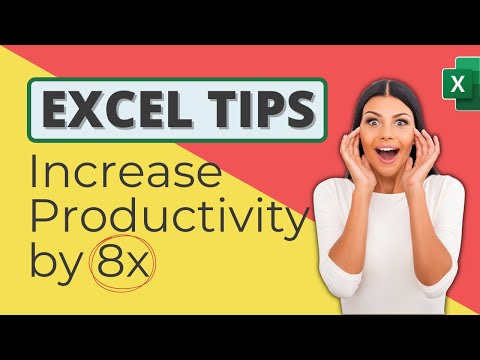
3 Excel Tips to Increase Productivity by 8x
Basic shortcuts
| Ctrl + S | Save subtitles |
|---|---|
| Ctrl + click Double click | Edit highlighted caption |
| Tab | Edit next caption |
| Shift + Tab | Edit previous caption |
| Esc | Leave edit mode |
| Ctrl + Space | Play / pause video |
| Ctrl + Home | Play selected caption |
| Ctrl + Enter | Split caption at cursor position at current time |
Advanced shortcuts
| Ctrl + Insert | Add new caption |
|---|---|
| Ctrl + Delete | Delete selected caption |
| Ctrl + I | Edit currently played segment |
| Shift + Enter | New line when editing |
| Ctrl + Left | Play from -1s |
| Ctrl + Right | Play from +1s |
| Alt + Left | Shift caption start time -0.1s |
| Alt + Right | Shift caption start time +0.1s |
| Alt + Down | Shift caption end time -0.1s |
| Alt + Up | Shift caption end time +0.1s |
Annotation shortcuts
| Ctrl + 1 | Hesitation |
|---|---|
| Ctrl + 2 | Speaker noise |
| Ctrl + 3 | Background noise |
| Ctrl + 4 | Unknown word |
| Ctrl + 5 | Wrong segment |
| Ctrl + 6 | Crosstalk segment |
00:01.6
00:05.6
00:05.6
Hey this is puneet back again and in this video we will looking into three options that can save your lot of time while working in excel and let me tell you I personally use these tips every single day while working in excel so let's get started
00:05.7
00:09.5
00:09.5
all right so the first option is aoubt using custom list custom list is basically a predefined list of values that you can save in excel and than you can use those values just by entering the first entry from the lsit so for example if I type and than if I drag this cell upto the row 16 I'll get rest of the enteries from this list so this list basically a list of names and the first entery is the first name that I can use as a header